Course Overview
Analyzing Data with Power BI course imparts skills and knowledge to analyze, visualize, and report data using Microsoft Power BI. Power BI is a suite of tools for Business Analytics that allows corporate users to analyze data and get insights that can help in making the right business decisions.
This Power BI training covers the latest tools to monitor business growth and quickly get answers on any device through rich reporting features and dashboards. Learn how to connect and import your data, author reports, publish reports, create dashboards, and share with business users so that they utilize the business intelligence gathered in dashboards through the web as well as mobile devices. This Power BI course is best suited for Business Intelligence professionals who are required to generate reports and analyze data using Microsoft Power BI.
Key Learning Outcomes
By the end of this interactive course, the attendees will:
- Understand primary features of a self-service Power BI solution.
- Perform Power BI desktop data transformation.
- Describe Power BI desktop modelling.
- Create a Power BI desktop visualization.
- Implement the Power BI service.
- Describe how to connect to Excel data.
- Describe how to collaborate with Power BI data.
- Connect directly to data stores.
- Describe the Power BI developer API.
- Describe the Power BI mobile app.
- Utilize Power BI and its data sources.
- Combine, analyze, model, shape, and visualize data.
- Report data using rich dashboards.
Target Audience
- Business Analysts.
- Business intelligence developers.
- SQL professionals.
- BI Professionals.
- Data Analysts
Course Pre-requisites
Before attending Analyzing Data with Power BI course, students must have:
- Good understanding of relational databases and reporting.
- Some basic knowledge of data warehouse schema topology (including star and snowflake schemas).
- Fundamental understanding of basic programming constructs (such as looping and branching).
- Basic knowledge of key business priorities such as revenue, profitability, and financial accounting is desirable.
- Familiarity with Microsoft Office applications – particularly Excel.
Methods of Delivery
This training course will combine:
- Presentations with instructor-guided interactive discussions between participants relating to their individual interests.
- Practical exercises.
- Video material case studies.
- Presentations and group discussion in an active and participative way supported by reading and reference materials.
All participants receive a comprehensive binder containing copies of the presentation slides, handouts and other course material.
Course Details
- Course Date: 18-22 October 2020
- Number of Days: 5 Days
- Timing: 5:00 PM- 9:00 PM
- Language of the Course and Material: English
- Venue: Hotel Venue/ Online course