Course Overview
Data analysis and dashboard reporting have become an emerging requirement for many businesses today. Employees are frequently asked to prepare management reports, scorecards, and dashboard charts in order to help the management in their decision-making process.
Excel is a great tool for creating interactive Dashboards. It is used by countless organizations to track business performance, so learning how to build dashboards would be a great addition to your skillset.
In this course, participants will learn the concept of Dashboard and how to build them from scratch. You will be taught some powerful Excel functions to create dynamic data (KPIs) from the source data to prepare for the Dashboard. You will also learn how to create interactivity for the Dashboard by using Form Controls and put all these together to build a dynamic and interactive Dashboard.
Key Learning Outcomes
By the end of this interactive course, the attendees will be able to:
- Understand the principles of data analysis
- Learn the concept of Dashboard.
- Design and prepare for the Dashboard.
- Learn powerful Excel functions to create dynamic data.
- Learn Form Controls to interact with the Dashboard.
- Building the Dashboard.
- Maintaining the Dashboard.
- Uncover the tools to analyze data and construct reports using Excel
- See how to use visualization techniques to improve the presentation of information.
- Study how to condense, present, and convey data clearly and succinctly.
- Enhance the efficiency of executing mundane tasks through recording, writing, and editing macros.
- Understand the principles of great dashboard design and how to present data vividly.
- Perform advanced and dynamic data validations.
- Design exceptional visualization charts, dashboards, scorecards, and flash reports.
- Build custom reports using advanced form controls and buttons.
Target Audience
This Advanced Data Analysis and Dashboard Reporting course would be suitable for:
- Business professionals.
- Accountants, finance analysts/managers/controllers, senior and junior accountants.
- Business analysts.
- Research analysts.
- Marketing and sales, administrative staff, supervisors.
- Specialists engaged in data analysis and dashboard reporting using Excel.
- Employees from any function who need to learn and apply state-of-the-art techniques to their daily business reporting, reconciliations, and analysis.
Methods of Delivery
This training course will combine:
- Presentations with instructor-guided interactive discussions between participants relating to their individual interests.
- Practical exercises.
- Video material case studies.
- Presentations and group discussion in an active and participative way supported by reading and reference materials.
- Attendees to bring their own laptops with an updated version of Microsoft Excel uploaded
All participants receive a comprehensive binder containing copies of the presentation slides, handouts and other course material.
Course Details
- Course Date: 13-16 September 2020
- Number of Days: 4 Days
- Timing: 5:00 PM- 9:00 PM
- Language of the Course and Material: English
- Venue: Hotel Venue or Virtual Training
- Certificate: Certificate of Completion for delegates who attend and complete the training course